In your final exam, you will tell me what grade you deserve in the course, using the information from your performane evaluation to support your argument. In the workplace, this process would be similar to asking for a raise or some additional perk during your annual review.
You’ll determine the course grade you deserve by returning to the syllabus and requirements page on this site. First, remember that your grades in this course are based 100% on the labor you actively contributed to building and supporting the writing community and the labor you put into completing all the activities and projects in the course. In your final exam, you will present the details on what you have done and avoid making excuses or telling “sob stories.”
Remember that the Grades in Canvas are only a summary of the work that you completed (or did not complete). Your grade is based on your work as outlined on the requirements page.
To Earn a B
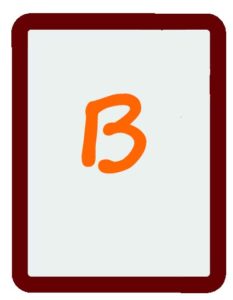 You must have completed the following activities in order to earn a B or higher in this course:
You must have completed the following activities in order to earn a B or higher in this course:
- Created five major projects, which meet basic standards for technical writing (all earning 100/acceptable).
- Tracked your work and participation in the course in a Labor Log in Canvas (earning 100/acceptable on all logs).
- Completed weekly self-assessments (in your labor log) that account for the work you have completed (earning 100/acceptable on all logs).
- Shared at least one new or revised draft (with framing notes) a week with your writing group (earning 100/acceptable on all feedback discussions).
- Provided formative feedback weekly on the drafts that are submitted by the members of your writing group (earning 100/acceptable on all feedback discussions).
- Evaluated your labor in the course in a performance review, which serves as your final exam (earning 100/acceptable on the final).
To Earn a Grade Lower than a B
If you did not complete all of the activities in the section above, your grade will be lower than a B. Discuss the required work that you did complete, explaining how much of it your completed. You can also refer to any work that you did beyond the basic requirements.
In your final exam, tell me what grade you deserve in the course (B-, C+, D, etc.), using the information from your performane evaluation to support your argument.
To Earn a Grade Higher than a B
 You must have taken an ongoing leadership role by helping to teach the class new things and significantly adding support to the writing community.
You must have taken an ongoing leadership role by helping to teach the class new things and significantly adding support to the writing community.
Your contributions may have been supportive actions that you designed yourself (with feedback from me) or actions that came from a list of possible suggestions, such as the following:
- completed peer reviews for people not in your writing group.
- organized real-time meetings with 3–4 people to share work and provide feedback (using Slack).
- contributed and annotated infographics or readings on topics that the course is discussing.
- demonstrated how to do something with one of the tools that the class is using.
- responded to the daily posts in Discussions in Canvas
- #TuesdayTutorial
- #WednesdayWorkshop
- #InfographicInspiration
- #FridayFact
- #WeekendWatch
Grades higher than a B are earned based on a traditional bell curve: Those students who contributed most significantly will earn an A; those who contributed least significantly will earn a B+. Note that your grade is not based on the number of contributions, but on the value of those contributions to demonstrating your leadership and adding support to the writing community.
To help you understand your additional contributions, use the information below on the number of responses for each of the daily posts (ignoring those who made 0 replies):
- #TuesdayTutorial: High is 9 replies; Low is 1 reply.
- #WednesdayWorkshop: High is 6 replies; Low is 1 reply.
- #InfographicInspiration: High is 8 replies; Low is 1 reply.
- #FridayFact: High is 10 replies; Low is 1 reply.
- #WeekendWatch: High is 5 replies; Low is 1 reply.
Image credit: Paper by jhon from the Noun Project
 Now that the last day of class has concluded, all grace periods for all major project assignments and discussions are over. I am currently closing all of the open assignments and discussions.
Now that the last day of class has concluded, all grace periods for all major project assignments and discussions are over. I am currently closing all of the open assignments and discussions.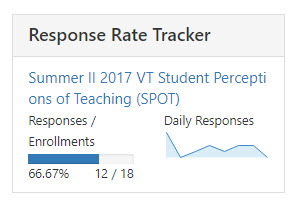
 I want to share a short policy update. If you watch Canvas carefully, you may notice that some of the dates for Major Projects have (and will) change. If you don’t pay lots of attention to the minor details (which is fine), you can skip this info. Here’s what I’m doing to make the revision system work:
I want to share a short policy update. If you watch Canvas carefully, you may notice that some of the dates for Major Projects have (and will) change. If you don’t pay lots of attention to the minor details (which is fine), you can skip this info. Here’s what I’m doing to make the revision system work: