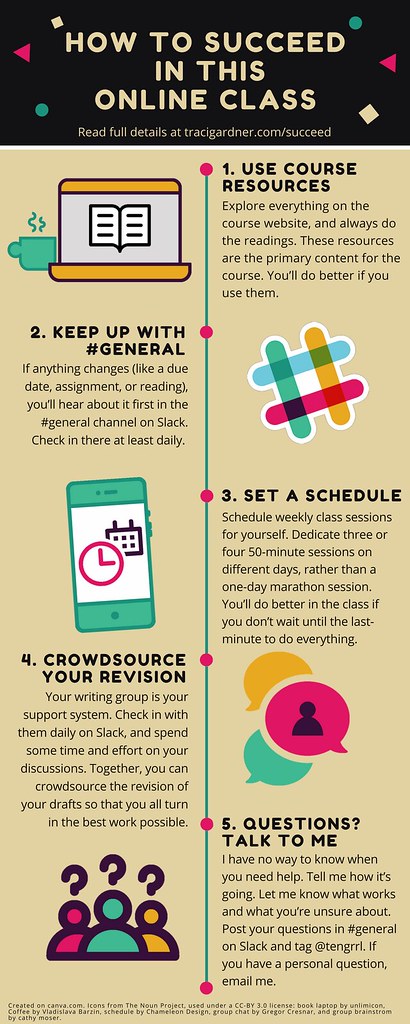 Every Thursday, I will post an infographic that relates to the course. This week, I am sharing the infographic that I asked you to view in the Course Overview Module.
Every Thursday, I will post an infographic that relates to the course. This week, I am sharing the infographic that I asked you to view in the Course Overview Module.
It is tempting with online courses to think that you can easily fit the work in each week. Many times though, I have had students write me to let me know that they underestimated the time needed for the course and weren’t sure that they would have their work finished by the end of the grace period.
Some planning now, at the beginning of the term, can help you avoid finding yourself in this situation. Follow the tips in this infographic and the expanded tips on the How to Succeed in this Online Class page to be sure you set yourself up for success.
Perhaps the most important piece of advice I can give you is to set a schedule for yourself while you’re taking the course. Your other classes, your job, and your social and professional obligations typically have set times that you can track in your calendar or planner. Be proactive and block out class time for this course several times a week as well. Treat your online course just like a face-to-face course by adding some 50-minute blocks to your schedule that you will dedicate to doing work for the course.
Online courses require the same time commitment as regular face-to-face classes. At Virginia Tech, courses are required to have 36.5 hours of class time. In addition, each course usually has about 3 hours of out-of-class work for each week in the regular semester. Summer school has a shortened term of only 5 weeks. That means that you expect about 7 hours of class time and 9 hours of out-of-class work for each week during summer session.
You may be thinking, “But hey, we don’t meet in class. How can we have 7 hours of class time during the week?” For this course, your class time is the time you spend doing readings and watching videos as well as the time you spend working with your writing group. The time you spend researching and writing your drafts is out-of-class work.
So in closing, I advise you to plan well so that you can avoid problems. Further, keep the other advice from the infographic and page in mind as you work. You will find that simple actions like checking in on Slack and letting me know whenever you have a question will also make a big difference.
And that’s this week’s #infographicinspiration. If you have a tip for succeeding in online classes, jump on Slack and share it in #general.
Last updated on 7th July, 2017, 11:25 PM

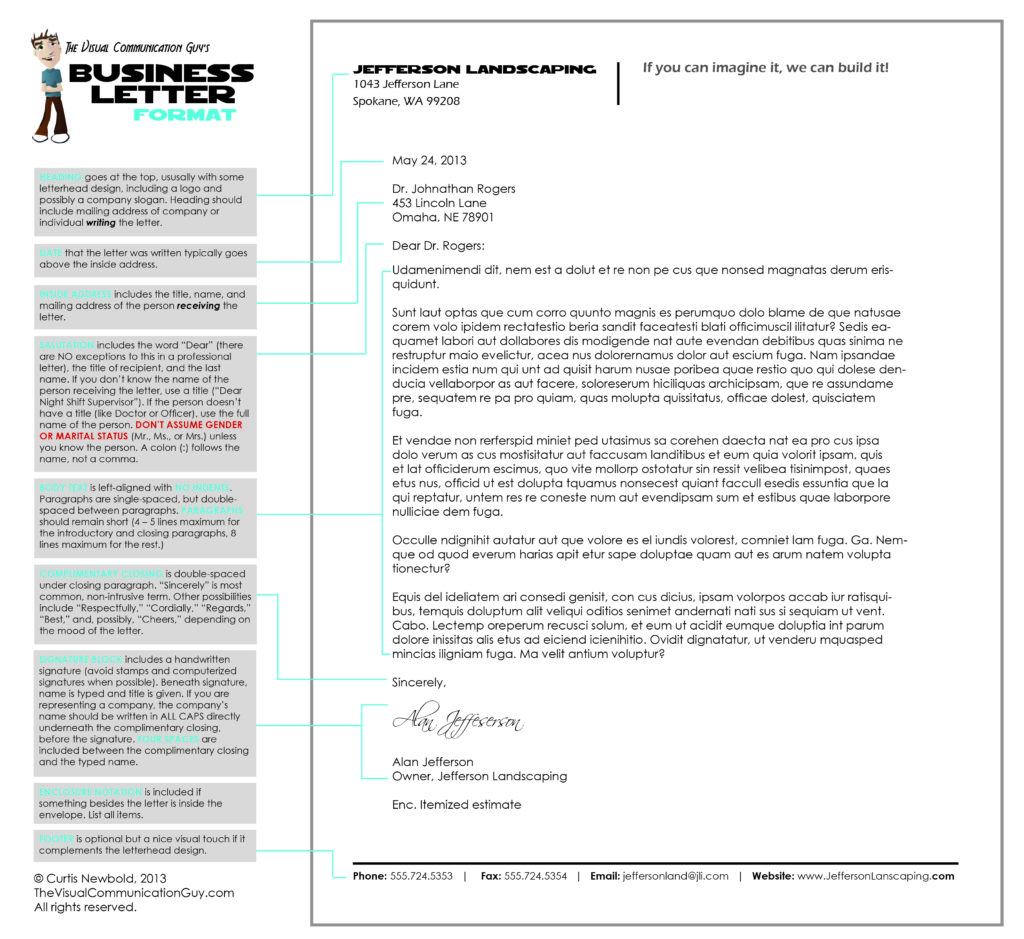
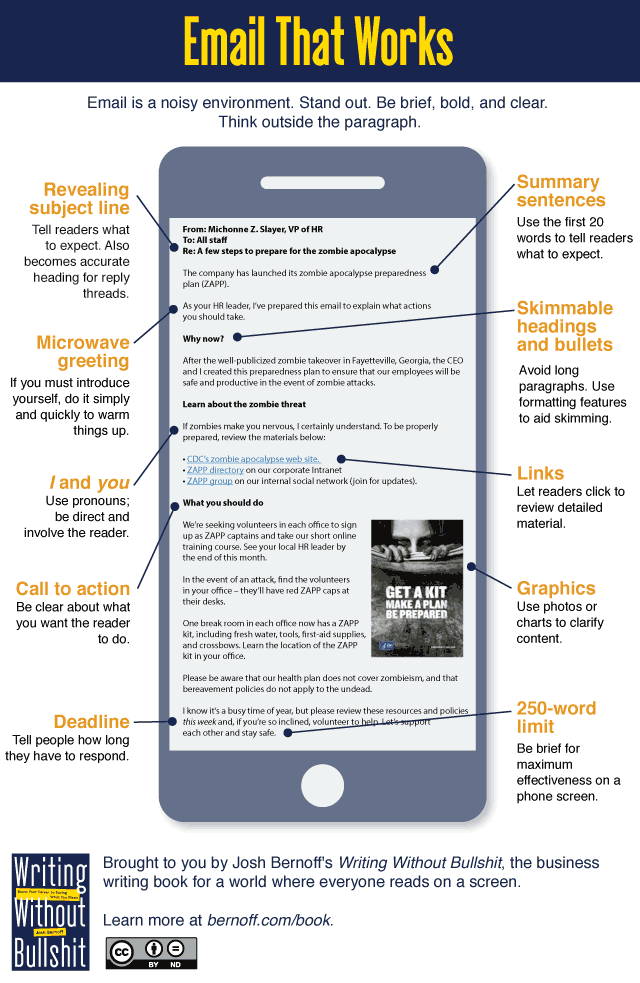
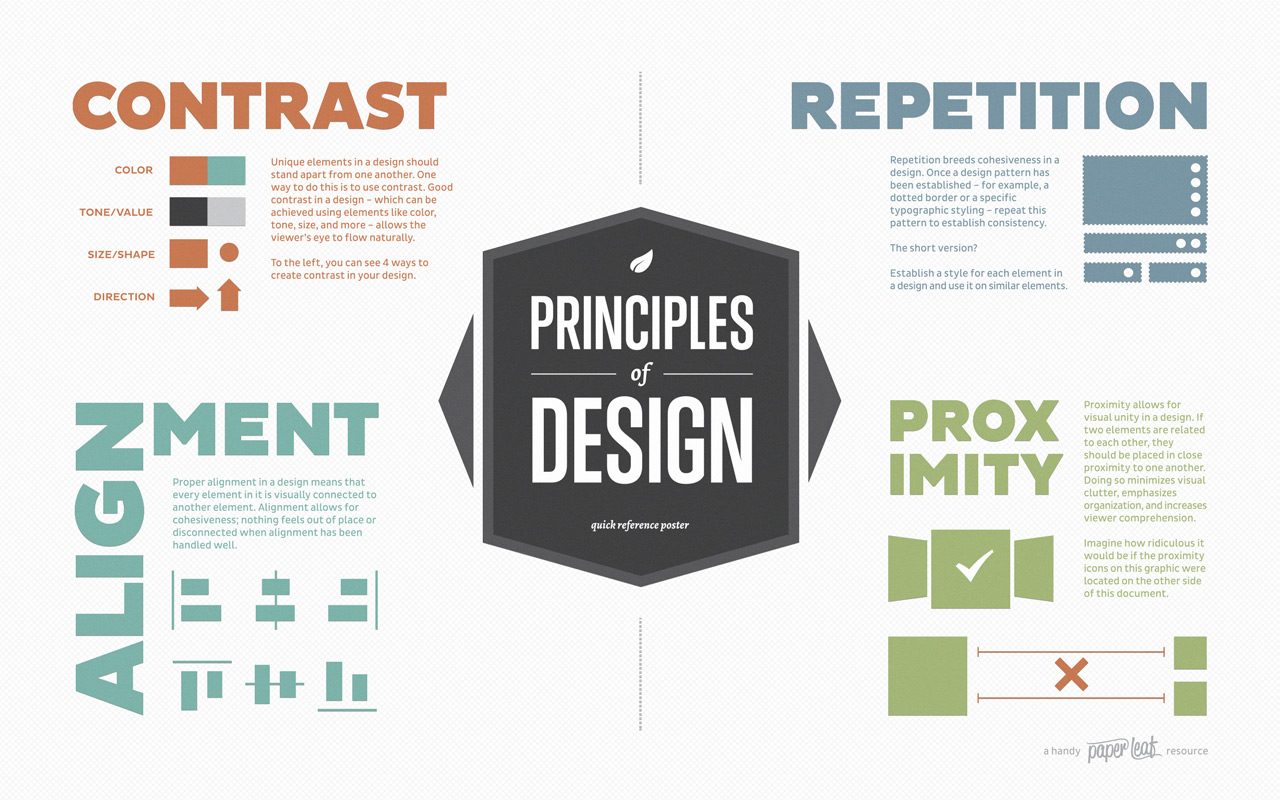

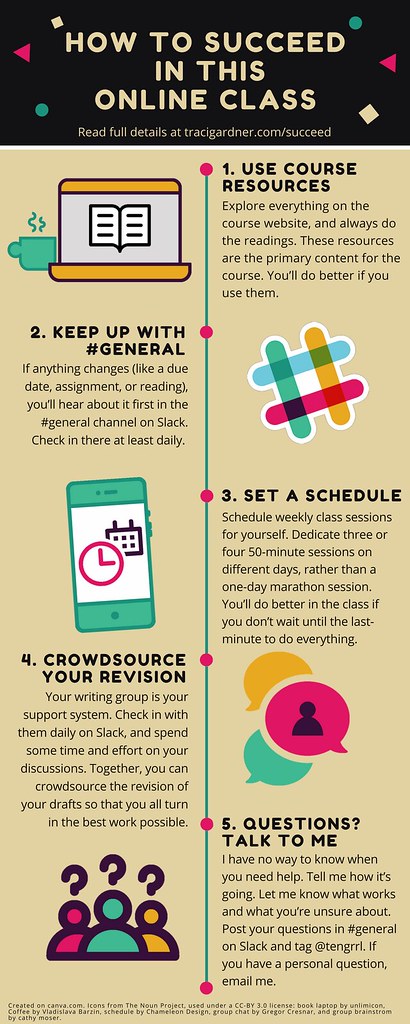 Every Thursday, I will post an infographic that relates to the course. This week, I am sharing the infographic that I asked you to view in the Course Overview Module.
Every Thursday, I will post an infographic that relates to the course. This week, I am sharing the infographic that I asked you to view in the Course Overview Module.