We’re using Slack for informal and real-time discussion. You’re already signed up on Slack, so in today’s post, I want to give you some how-to’s that will help you get the most out of the tool.
Connecting with Your Writing Group
Slack may provide the fastest way to connect with your group members, because the tool can send a notification directly to your cell phone. Here’s how to make that happen:
- Download and install try the mobile app, which is available for iOS and Android. There is a beta for Windows Phone.
- Join the channel for your writing group. I have invited you to the groups, and I set the channels to private.
- Tag whoever you want to notify:
- To connect with a particular person, use @ + username. For instance, to tag me, you’d type @tengrrl.
- To connect with the entire writing group, use @channel.
That’s it. When you tag someone, you trigger notifications in Slack. If your group members have the mobile app installed, it will ping their phones.
Using Emoji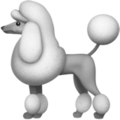
Emoji work pretty much as they do in any other app. Either click the smiley button at the end of the input field and choose your emoji from the pop-up box, OR if you know what you want, type it, such as :poodle: (My family has poodles, so :poodle: is my favorite.)
Using Search
At this point in the term, you probably have little use for the search tool. There’s not much in Slack yet. Later in the term, when you are working on your final, you may want to know how many messages you posted in Slack. At that point, these search modifiers will help:
- From: – a specific user
- To: – a specific user
- In:- a channel, group, or direct message
- After: – a specific date
- Before: – a specific date
- On: – a specific date
- During: – during a specific month or year
- Has: – a star or a link
Here’s how it works: In the search box, type the modifier, followed by a colon, and then the related information. For instance, if you wanted to see all the messages I sent, you’d type this: from:tengrrl
Other Slack Tutorials
If you want to learn even more about Slack, try the Slack Guides on the Slack website.