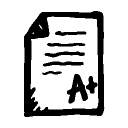 These ten strategies will help make your text stronger and more effective. There is more information on each idea in the linked Lynda.com video, in the textbook, and on related websites. Some of the Lynda.com videos refer to websites, but the concepts apply to other documents as well.
These ten strategies will help make your text stronger and more effective. There is more information on each idea in the linked Lynda.com video, in the textbook, and on related websites. Some of the Lynda.com videos refer to websites, but the concepts apply to other documents as well.
-
Project the You-Attitude by appealing to the reader’s point of view. See “You-Centered Business Style.”
-
Use passive and active voice effectively. Generally, prefer the active voice.
-
Use lists to organize information clearly. See Formatting Vertical Lists by Grammar Girl (check all 4 pages or listen to the podcast).
-
Use parallel grammatical structures. See additional details on parallel grammatical structures from the Purdue OWL.
-
Contrast is a critical ingredient in every design. Ensure good contrast between text and background.
-
Make sure that your headings and subheadings create information-rich signposts for readers.
-
Avoid presenting a "wall of text" by "chunking" text and visual elements.
-
Limit typefaces to two per document. Any more than that gives your text a messy or unprofessional appearance.
-
Use flush-left, ragged-right body text. Save centered text for graduation announcements and party invitations.
-
Emphasize ten percent or less of text to make sure the key information stands out.
Additional Resources
Lynda.com Login Help
Lynda.com videos are free to Virginia Tech students with your VT.EDU login. Start at the VT.EDU login page to access these resources.
For a refresher on grammar and punctuation basics, watch the Lynda.com courses on Grammar Fundamentals and Advanced Grammar.
Learn more about design principles by watching the Lynda.com course on Graphic Design for Business Professionals.
The Lynda.com course Editing and Proofreading Made Simple shows you strategies that will help you catch errors before you turn your work in.